Four Tips for Building Compelling Visual Stories with Data
District needs are about people, solutions, and goals. And so are stories.
A picture is worth a thousand words, but what happens if the picture is sending the wrong message? Storytelling with data should be a strategic objective for all school administrators because the pace of information gathering and sharing is constantly increasing, making it even more important to be data-savvy and understand how to effectively communicate your position to stakeholders.
Your English teacher might have different names for storytelling elements — like conflict, character, and action — but every issue that you present to stakeholders has those elements. Presenting information like a story with a beginning, middle, and end helps your audience to fully understand the “ask” you’re making.
And it helps them get behind your initiatives, too.

When developing your storyboard, make sure your story includes these six “must-haves”:
- Story: A beginning, middle, and end. Focus on a 360⁰ view of content.
- Lead Character: What is the backstory, decision making process, and actions?
- Purpose: Understanding the goals and reasoning for the initiative.
- Conflict: Remind your audience of the status quo and introduce your solution path.
- Results: What is the outcome? This can be supported with visual analytics.
- Make people care: Understand your audience and add emotional elements to create streamlined relatability.
Once you have finalized your storyboard to include all six “must-haves,” you can begin creating your visual analytics.
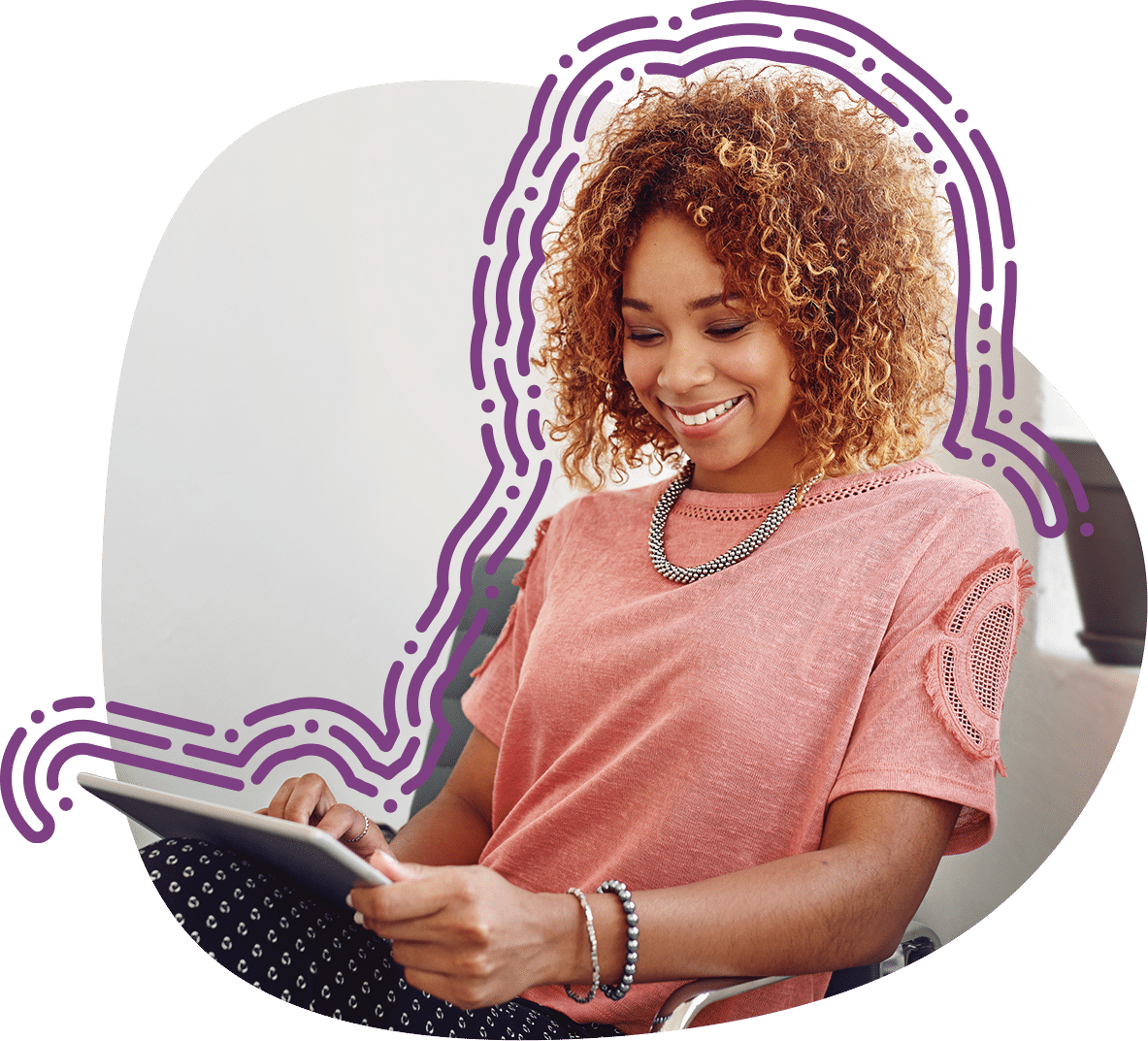
Did you know? Frontline’s Comparative Analytics gives administrators access to pre-built Q&A visuals for simple and guided storytelling.
Here are four tips to follow when developing your supporting visuals:
Visual Attributes
Ask yourself what the focus is of the visual you are trying to create. Consider which format is best suited to generate the intended insights. Data attributes may include: length, width, orientation, size, shape, curvature, spatial grouping and color. For instance, leverage a bar graph to display ranges of data.
Color
The use of color allows for greater understanding and digestion of the information being presented. Incorporate a maximum of 8 colors in your visual to enhance comprehension. Remember to only use colors that are significant to the data points being used.
Types of Data
The data points you are working with can be classified as qualitative, quantitative, or ordinal. Qualitative may include your Free and Reduced Low Income data. Quantitative may include your FTE totals, expenses, or passing percentages. Ordinal may include increasing, decreasing, or flat data trends or analyzing items that are below, on, or over budget.
Data Dashboard
When you are putting your visuals together or developing your transparency dashboard, remember to follow these best practices:
- The most important visual should be displayed on the top or top-left of the page
- Legends should be positioned near the visual views
- Avoid using multiple color schemes on a single dashboard
- Use six or less views in a dashboard
- If possible, provide interactivity
Turn Data into a Narrative with Frontline’s Comparative Analytics
Presenting district data in a way that tells a story can be a strategic objective for any school administrator — but no one expects you to write the next great American novel or manually process data at the speed of light.
Instead, lean on software that makes it easy to analyze data you have coming in and use it to create accurate, professional, and easy-to-understand presentation materials.
With Frontline’s Comparative Analytics tool, you can:
- Process mounds of data into usable insights for confident decision-making
- Compare student performance to nearby districts and identify areas of need
- Evaluate staffing ratios and compensation trends by position against peer districts to recruit competitively and bolster retention
- Analyze financial trends, per student spending, and resource allocation to make strategic initiative decisions
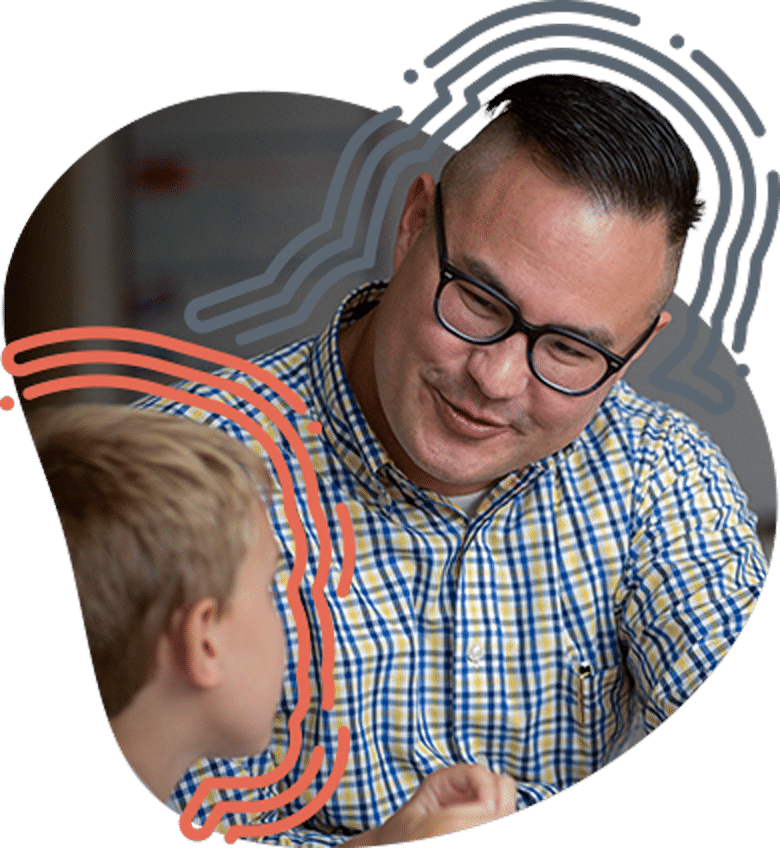
Mountains of data become streams of insight
Presenting with Comparative Analytics:
- A 360 view of the content for your audience, up front
- Easy-to-digest visuals that tell the story
- Eye-popping color for quick comparisons
- Data shared in multiple formats: qualitative, quantitative, patterns, and more
Presenting without Comparative Analytics:
- Lack of context around the issue
- Graphs, charts, numbers, and text in different packets and papers
- Small, hard to see, often photo-copied pages of content
- Prep that takes twice as long for half the effect
With Comparative Analytics, the strongest datasets are pre-built for custom use, so the facets of information that are known to be most useful to you and your audience are already set up.
Mountains of data become streams of insight. Blocks of disparate text or data become printable, colorful visuals. And backed by easy-to-convey information, you can present more confidently for a quicker decision-making process with stakeholders.