The Arrival and Expiration of ESSER Funds
Since 2020, school districts across the United States have received federal funds to help mitigate the pandemic’s impact on students and educators. The Elementary and Secondary School Emergency Relief (ESSER) funds made over $190 billion available to schools, allocated based on the federal Title I education funding formula and prioritizing districts with some proportion of low-income students. This funding became critical to supporting efforts like reopening schools, addressing mental health issues, and improving structures for remote learning.
Apart from special funding sources like ESSER, most states have not seen increases in their primary education budgets since 2019, making it difficult for many school districts to cover rising expenses. Districts relied on ESSER funds to manage cost increases, but these one-time funds are expiring, and we are now faced with budget shortfalls affecting program staff and resources that were temporarily sustained by these funds.
An Explosion of Technology
A majority of districts used the funds to drastically increase their technology inventory to support instruction:

used ESSER funds to purchase educational technology.
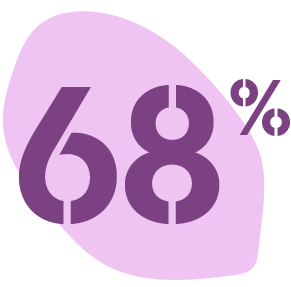
of that technology was used to continue instruction during pandemic-related closures.

purchased mobile hotspots to address internet connectivity issues.
Source: U.S. Department of Education. Local Educational Agencies’ Uses of Elementary and Secondary Emergency Relief Funds for Technology.
June 7, 2023.
The pressure on school districts was intense. Amid health and safety concerns, a mental health crisis, and startling levels of chronic absenteeism, districts scrambled to put devices into students’ hands — and tracking those assets took a back seat. Many districts are just now starting to rebuild their physical inventory best practices.
Under these circumstances, ESSER funding is coming to an end, and state and federal entities now require reporting and accountability for the use of those funds. It is imperative that districts get a handle on what they have, where it is, and how it is or was being used.
Responding to Audits
As IT and Finance departments face the reality of upcoming state and federal audits, many are re-examining their inventory management systems and the need for robust asset tracking and reporting is growing acute. While multiple software companies provide inventory solutions, now is the time to determine which solution will best fit your needs.
Here are a few questions to consider:
- How confident am I in my inventory data today? This can range from 0-100%, although it is rare for a district to say they feel 100% confident.
- What resources do I have to increase my confidence in my inventory data? Some districts might consider adding additional resources at the campus level to assist with conducting physical inventories; others might consider using a third-party vendor.
- What buy-in do I have with district leaders to improve inventory reporting? This buy-in can take many different forms, such as sharing resources or budget across departments, or enforcing accountability within schools.
- Do I have a partner in the Finance Department who can help me build confidence with financial reporting? This is key if you want to be able to track specially funded assets in the system and respond to audits with reliable data.
Also ask any potential software vendors: How can you assist me in boosting my confidence in my inventory data through best practices for data maintenance and initial data entry? An inventory management system requires ongoing management. A good partner will share best practices and help you uphold data integrity.
Partnering with a company that truly understands ESSER and specially funded assets will benefit you as you track devices across your schools. Tracking location and to whom (or to which room) each asset is assigned will make it easier to report on how the asset is used. Systems that track the lifecycle of an asset from procurement to disposal, including where it was, how it was used, and who changed the status, will provide you with key insights into how ESSER funds were used.
Other primary fields like PO number, manufacturer, vendor, account number, purchase date, and expiration date will also provide a breadcrumb trail back to the special funds used to purchase each asset, helping you answer auditor questions about assets that were purchased with federal funds.
If you do not already have this information at your fingertips, this is where a partnership between the IT Department and the Finance Department will be invaluable, as you pull information out of the purchasing system and into the asset management system.
Did you know?
Frontline’s Asset Management gives you the flexibility to track specially funded assets, easily see all asset information, lock down movement or disposal of assets, and set up approvals and permissions. It’s specifically built for K-12’s ever-growing needs!
Prolonging Device Lifespans
Maintaining devices – regardless of funding source – is key to good financial stewardship. An inventory system will be able to track asset location, funding information, MDM fields, and status lifecycles, but a good help desk system that connects with your inventory system is essential for managing repairs.
With Frontline’s Asset Management and Help Desk Management, here are some ways to get the most from your technology investment:
- Monitor device end-of-life dates. Run reports twice a year for a full understanding of which devices are expired or close to end of life. This can inform technology needs for state testing, as well as technology budgets over the next few years.
- Proactively image and update devices. Keep your firmware up to date to ensure devices are secure and benefit from improved performance and compatibility with other software your district uses.
- Set a maintenance schedule. It can be daunting to try to image and inspect every single device every summer. Break down the maintenance schedule by grade throughout the school year to manage the full fleet more effectively. Over the summer, simply conduct cosmetic checks.
- Keep an eye on which devices require more repairs. If certain models or manufacturers are frequently brought in for repair, they may be wise to avoid in future budgets.
- Enforce accountability for malicious damage. Devices will always have normal wear and tear, but some damage is easily avoided. When intentional damage does happen, the best way to recoup funds may be to hold students accountable, either by offering insurance on devices or charging fees (either partial or for the entire amount). In any case, track all damage and inform parents if their child is responsible.
It is also important to hold staff accountable for their devices. Here are some effective strategies districts have used. For each one, getting principal buy-in is critical.
- Have staff perform inventory checks in their own classrooms and of their own assigned assets. Periodically ask staff to spend no more than 30 minutes to make sure they still have the assets they began the year with. This can be crucial to helping them understand the importance of their items.
- Report statistics back to the schools. This is a great place to show positive reinforcement. Some districts use gift cards for coffee, ice cream parties, or matching inventory shirts to call out good inventory performance at the campus level. A little can go a long way to celebrate inventory wins!
- Build a culture that understands the value of technology. This does not happen overnight. Regularly hold in-service days to highlight innovative technology usage or promote best practices and training on how to use the technology teachers have.
Financial Planning
No matter how protective you are of your investments, technology does not live forever. You and your team will need to proactively plan to request funds to replace technology as it ages out or succumbs to wear and tear. Here are some tips to help you financially plan with your district to ensure technology needs are not overlooked.
- Develop a long-term technology plan aligned with district goals. Outline the expected lifespan of devices and your replacement schedule. Early in the process involve key stakeholders such as IT staff, administrators, finance teams, and even your school board. This will help ensure comprehensive input and buy-in.
- Establish refresh cycles for different categories of devices. Student Chromebooks are often on a four-year refresh cycle, while staff devices can range anywhere from five to seven years. Different categories can help prevent all refresh cycles from landing on the same year, which is challenging from a budget perspective.
- Provide annual budgeting and forecasting for future years. Understanding what you have in inventory will allow you to effectively budget for this year and next. Using historical data, current usage trends can help maximize your resources and provide accurate forecasting. The more accurate and reliable the Technology Department’s forecast is, the smoother the partnership with the Finance Department.
- Conduct an analysis of your total cost of ownership (TCO). For best results, include both hard costs and soft costs. This will offer visibility into the total lifecycle cost of devices, including initial purchase, maintenance, repairs, and eventual disposal.
Total Cost of Ownership (TOC) Model
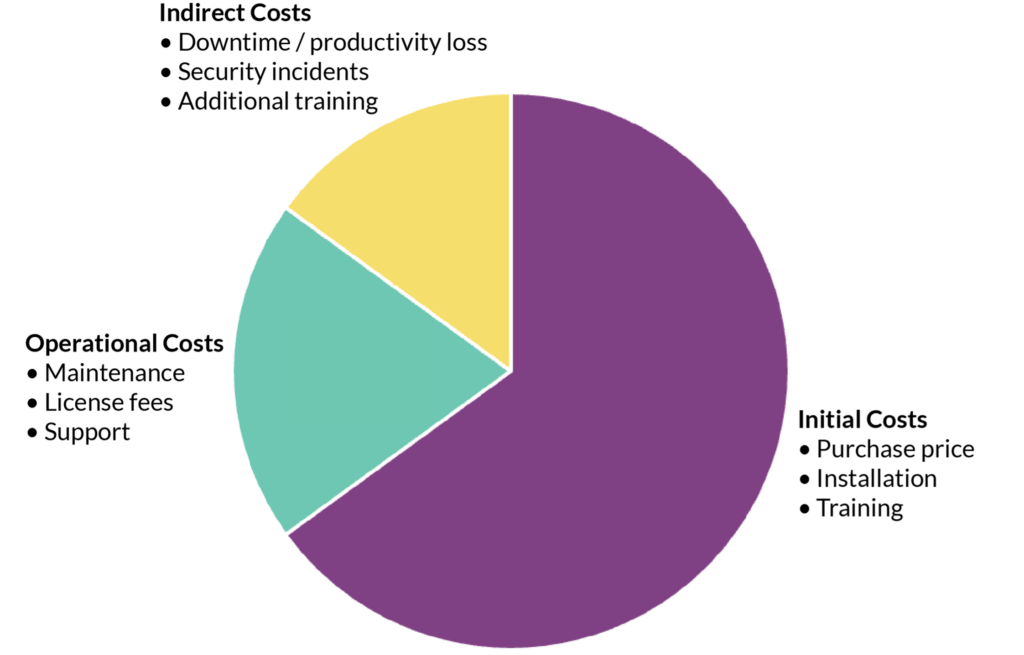
- Conduct regular internal audits and inventory management. Maintain accurate inventory of all devices, including condition, location, and usage. Pro tip: use a standardized method for reporting on asset condition, such an A/B/C grading system or a nomenclature like new/good/fair/poor. This will give you more confidence in what you have and what you will need in the future.
- Implement maintenance and repair programs. A preventative maintenance program can help extend the lifespan of devices and reduce the frequency of replacements. Establish clear policies for repairs, including warranty coverage and repair turnaround times and cost responsibilities. This will help you be proactive with your technology fleet and stay ahead of needs.
Conclusion
ESSER funds have provided an opportunity like never before to enhance the technological capabilities in your schools and significantly impact the educational experience of students and staff alike. However, as these funds come to an end, maintaining, protecting, and updating this technology is a huge responsibility.
By establishing a robust system of insurance, repairs, and technology updates, you can ensure that laptops and other devices funded by ESSER remain functional and secure for years to come. This proactive approach will help you maximize the impact of ESSER investment, extending the lifespan of your devices, and ensuring that staff and students have the reliable tools they need to succeed.

AnnaMaria Gallozzi
Sr. Product Manager at Frontline Education






